H5打开小程序
作用
- PC网页跳转
- H5打开
- 微信网页打开小程序
- 短信发送
效果
扫码直接体验
开发思路
- 官方文档
- 基于云开发(开通腾讯云开发)
- 同一个公司主体可共用云
开发步骤
- 下载官网示例代码,点击下载那
- 小程序新建云开发,将官网示例代码拷贝进去
- 将下载的h5代码,修改后上传到自己服务器
- 调整参数即可
调用过程
- h5页面后面可跟参数 https://xxxxx?a=123
- h5代码获取参数,并传入
js
async function openWeapp(onBeforeJump) {
const query = window.location.search.replace(/^\?/, ""); //获取query参数
var c = window.c
const res = await c.callFunction({
name: 'public2',
data: {
action: 'getUrlScheme2',
query: query, //不能进行encodeURIComponent编码,不能传对象
},
})
// alert(JSON.stringify(res))
if (onBeforeJump) {
onBeforeJump()
}
location.href = res.result.openlink
}- 云函数获取参数,并生成链接 index.js
js
// 云函数入口文件
const cloud = require('wx-server-sdk')
cloud.init({
env: cloud.DYNAMIC_CURRENT_ENV
}) // 使用当前云环境
// 云函数入口函数
exports.main = async (event, context) => {
const wxContext = cloud.getWXContext()
switch (event.action) {
case 'getUrlScheme2': {
return getUrlScheme2(event.query)
}
}
return 'action not found'
}
async function getUrlScheme2(query) {
console.log('getUrlScheme2·query', query)
return cloud.openapi({appid: 'wxAxxxxxxxxxx'}).urlscheme.generate({
// return cloud.openapi.urlscheme.generate({
jumpWxa: {
path: 'pages/outer/outer', // <!-- replace -->
query: query,
},
// 如果想不过期则置为 false,并可以存到数据库
isExpire: false,
// 一分钟有效期
expireTime: parseInt(Date.now() / 1000 + 60),
})
}- 小程序获取,通过onLoad函数的options获取
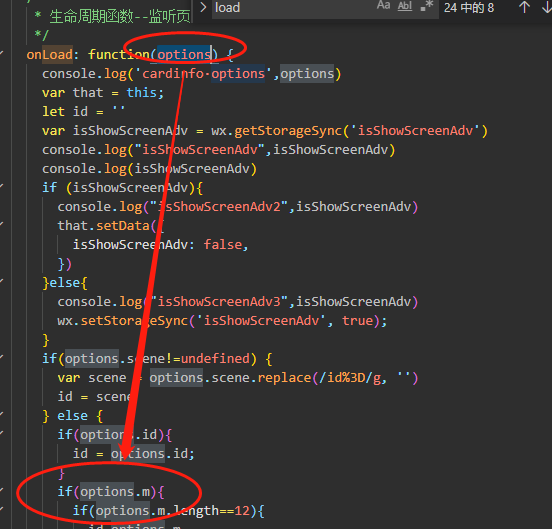
搞定!